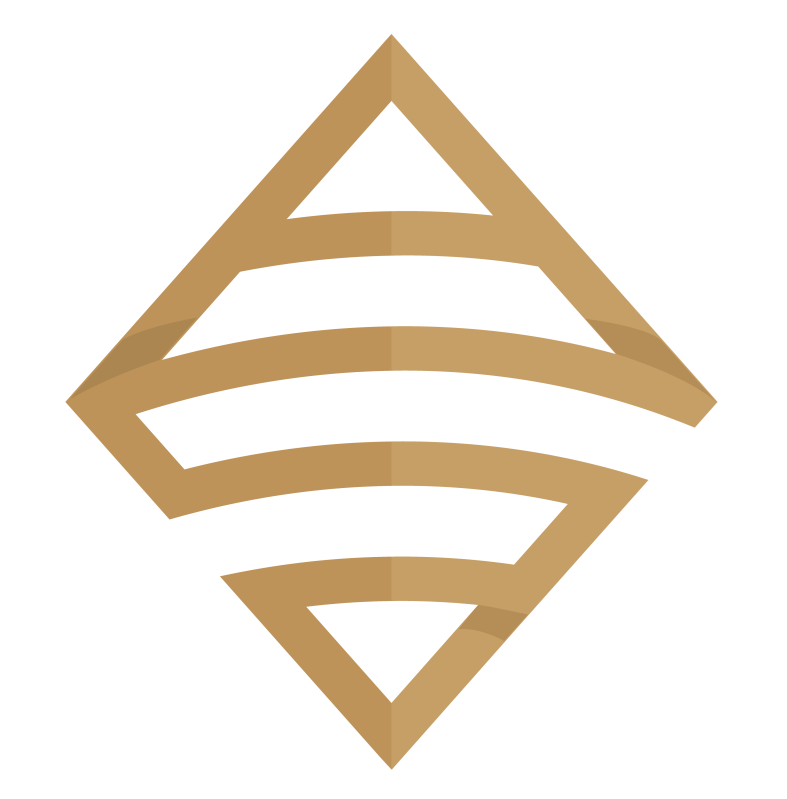In this video I demonstrate a couple of methods that will display the total values of your stacked bar charts in Tableau. The first method deals with a dual axis approach while the second method involves individual cell reference lines. Both approaches accomplish the same objective. Hope you enjoy this tip!
If you’re interested in Business Intelligence & Tableau subscribe and check out my videos either here on this site or on my Youtube channel.