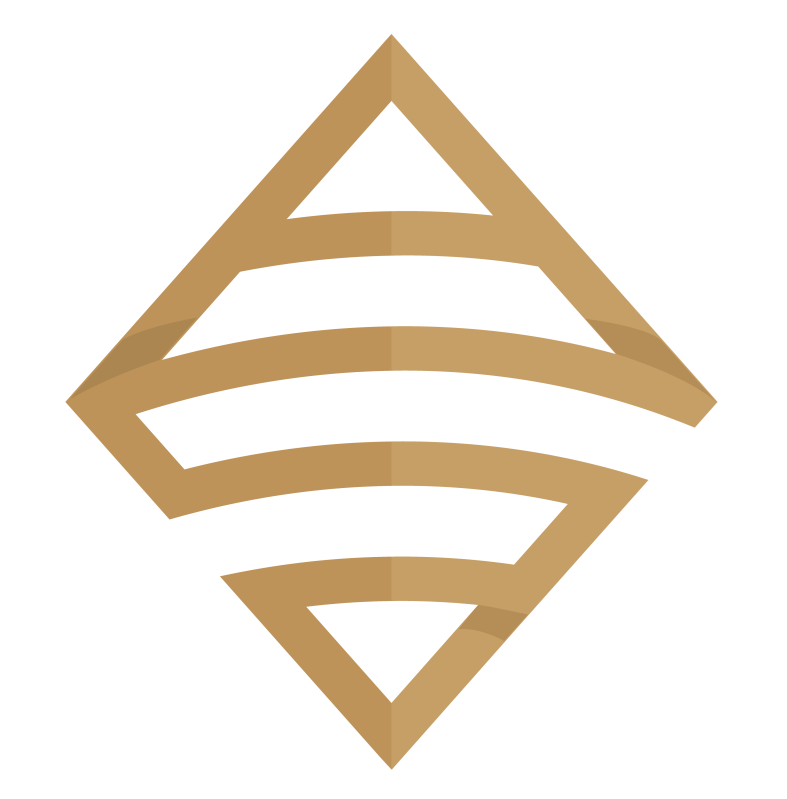In this video I’ll show you how to show and hide containers in Tableau at the push of a button. This makes for a convenient way to increase space for your dashboard while hiding your filters or switching to an additional hidden chart until needed.
If you’re not using at least Tableau 2019.2.0, then you need to run over to your I.T. department and have them set you up. In previous versions of Tableau you could achieve this effect, but you would have to implement a hacky methodology in order to pull it off. Although I love a good hack, we should all strive to work smarter not harder.

The key to pulling off the show/hide container is to add a floating horizontal or floating vertical container to your dashboard. Only once you’ve taken this step can you see the option to “Add Show/Hide Button”.

Once you’ve selected this option, any new sheets, filters or other objects you wish to place in your container are enabled to appear or disappear at the press of a button.
An “X” marks the spot as this default customizable icon will appear. You can replace this image with text or use your own customizable image in its place.

As a reminder, (from the Tableau Knowledge Base) these options “will not be available if the sheet is not on a horizontal or vertical container and that container is not floating.”
In lieu of the default show/hide icons, in the video we will use buttons from a template provided by Kevin Flerlage. Do yourself a favor and head on over to the Flerlage Twins blog and download this handy resource.
Make sure to give your filters and charts the “Personal Space” they need! Rick and Morty aficionados know exactly what I’m talking about.

For the Power BI curious, here is how a similar process is conducted, where the filters (ahem) slicers are hidden at the touch of a button.
If you enjoyed this tip, please like and subscribe on the Anthony B. Smoak YouTube channel.
All views and opinions are solely my own and do not necessarily reflect those of my employer
Do Great Things with Your Data!
Anthony B. Smoak, CBIP
In all seriousness, the world lost an icon of baseball and civil rights as of the recording of this video; Mr. Hank Aaron. I live in Atlanta so I have to pay my respects with a shout out to Hammering Hank. Rest in Peace #44.