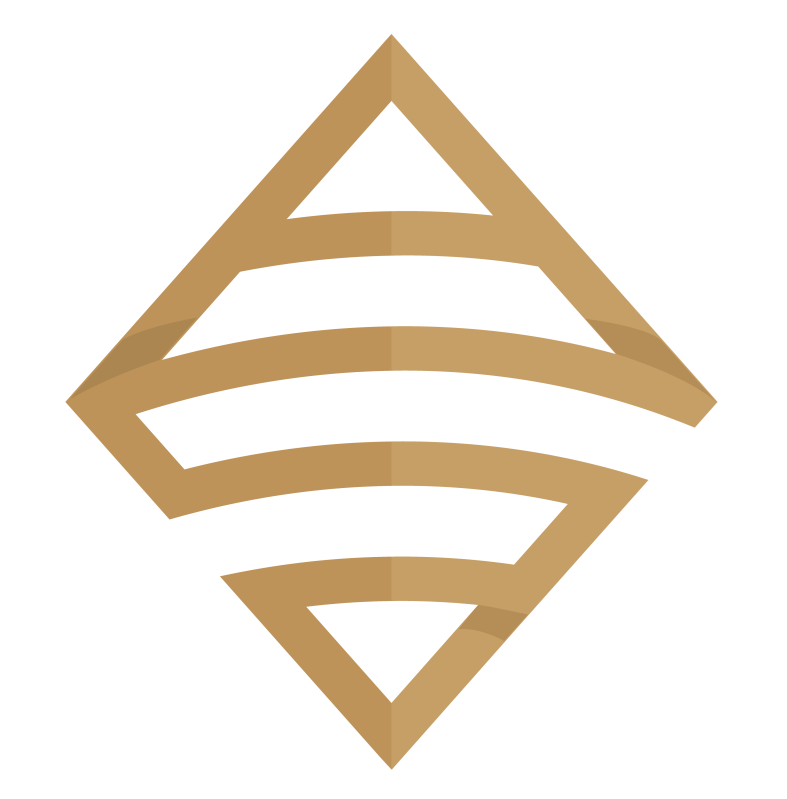Save more screen for your team! The pop out slicer panel is a perfect way to conserve space while building out your dashboard (i.e., reports) in Power BI desktop. It really is a slick feature that allows you to conserve limited reporting space by hiding your slicers until the user presses a button to reveal your data filtering options.
In this video you can watch me build out the slicer panel step by step using bookmarks, selection panel and buttons.

- Bookmarks are a configured view of a report page, including filters, slicers, and the state of visuals.
- The selection panel allows you to show and hide current objects on the current report page.
- Buttons enable users to hover, click, and further interact with Power BI content
The data sample used for this tutorial is here: https://docs.microsoft.com/en-us/power-bi/sample-financial-download
As always, do great things with your data.
Anthony B. Smoak, CBIP
If you find this type of instruction valuable make sure to subscribe to my Youtube channel.
Check out other Power BI videos of interest definitely worth your time:
- How to Drill Through in Power BI
- Calculate Bar Chart Percent of Total in Power BI
- Power BI Dashboard Tutorial: Year over Year Difference Analysis
- Time Series Forecasting in Power BI
All views and opinions are solely my own and do not necessarily reflect those of my employer.